Colibri (Zoom)
Atualizado/Updated: 2024-12-19
Colibri is a web collaboration service provided by FCCN (Fundação para a Computação Científica Nacional) that facilitates online meetings, classes, and group work. Here are some key features:
- Videoconferencing: Conduct sessions with multiple participants, including support for H.323/SIP systems.
- Integration with Zoom: Utilizes the Zoom platform for a seamless experience.
- Accessibility: Available for desktop (Windows, Mac, Linux) and mobile (iOS, Android) devices.
- User Types: Offers different account types, including Pro accounts for staff and faculty, and Basic accounts for students and researchers.
Colibri is designed to support the academic and scientific community in Portugal, providing a secure and intuitive environment for remote collaboration.
The Colibri/Zoom service offers three account types: Basic, Pro, and Webinar.
Basic Accounts
- They allow meetings with a maximum duration of 40 minutes and a maximum number of 100 participants per session.
Pro/Licensed Accounts
- Allow meetings of more than 40 minutes and a maximum of 300 participants per session (available for staff or faculty accounts);
- Possibility of recording in the cloud (for 10 days – we advise you to transfer to EDUCAST);
- Polls;
- Connection to videoconferencing terminals (H.323);
- Breakout rooms.
Webinar
- Allow you to hold meetings with more than 40 minutes;
- Meetings with 300 to 500 participants or with 500 to 1000 participants (available for staff or faculty accounts);
- Video sharing for speakers only;
- Participants do not interact with audio.
- Access the Colibri platform in https://videoconf-colibri.zoom.us/ or through the Zoom client installed on your computer.
- Perform federated authentication (SSO) using iscte account credentials (e.g., xxnes@iscte-iul.pt and password).
- Select “Sign In“.

- Select “Sign In with SSO“.

- Define “Domain”: videoconf-colibri.

- Select the “Iscte“.

- Memorize the institution (Iscte).

- Use Iscte credentials.

- Open URL:Zoom Launcher.

- Select “Sign In“.
Licensing works on a floating system, which assigns Pro accounts by federated login to the platform.
The service is offered in two environments: Web Conferencing and Video conferencing.
- Web Conference – Oriented to sessions in which the sharing of documents and interaction between participants is privileged over video quality.
- Video conferencing – Oriented to sessions where video quality is higher and interoperability with traditional terminals (H.323) is critical to the session.
- Exchange of messages between participants by instant messaging (chat);
- Screen sharing, documents, and multimedia applications;
- Possibility of connection to H.323 terminals;
- Recording of local sessions or in the cloud, with possibility of download;
- Federated authentication;
- Multidevice (computers, tablets, smartphones, H.323 terminals);
- Multilingual (Portuguese English).
How do I secure a Pro account?
- Always log in to the Colibri service (colibri.fccn.pt) before starting a new meeting.
How do I know if I have an active Pro account?
- Log in to the service
- Access my profile in ‘Profile’
- Check my Licence type in the Account: Licensed (Pro) section.
Who has access to Pro (licensed) accounts?
- Staff and Teachers of member organisations.
- “Licensed” accounts have access to meetings lasting more than 40 minutes per session.
Who has access to basic accounts?
- Students and researchers.
- “Basic” accounts have access to meetings lasting a maximum of 40 minutes per session.
Student Happy Hour
- Students and researchers now have access to “pro” accounts, which are available between 7pm and 7am.
- Outside this period they only have access to “basic” accounts.