Stata 18
Atualizado/Updated: 2024-12-19

Stata 18 is the latest version of the powerful statistical software package used for data analysis, data management, and graphics. Here are some of the key features and enhancements introduced in Stata 18:
Key Features
-
-
-
- Bayesian Model Averaging (BMA): Account for model uncertainty in your regression analysis by averaging over multiple models.
- Causal Mediation Analysis: Disentangle direct and indirect effects in causal relationships.
- Enhanced Graphing Capabilities: New graph styles, including bright color palettes and side legends, and the ability to color graphs by variable.
- Advanced Statistical Methods: Includes new methods like heterogeneous difference-in-differences (DID), multilevel meta-analysis, and robust inference for linear models.
- Improved Data Management: Features like alias variables across frames and enhanced Data Editor with pinnable rows and columns.
- Reporting Enhancements: New features for creating reports in Word and Excel, including bookmarks, image text for voice software, and SVG images.
-
-
Benefits
-
-
-
- Comprehensive Analysis Tools: Suitable for a wide range of disciplines, including economics, public policy, biostatistics, health research, and business.
- User-Friendly Interface: Enhancements to the Do-file Editor and Data Editor make it easier to manage and analyze data.
- Scalability: Capable of handling large datasets and complex analyses, making it ideal for both small and large-scale projects.
-
-
-
- Get the software here, using the Iscte account credentials (e.g., xxnes@iscte-iul.pt and their password).
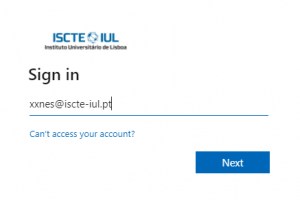
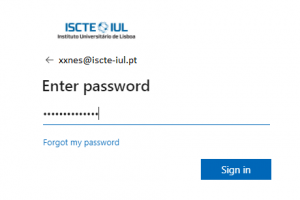
- Select the “Windows (64-bit)” folder and click “Download“.

- Confirm that you have obtained the “SetupStata18.exe” and “STATA.LIC” files.
- Get the software here, using the Iscte account credentials (e.g., xxnes@iscte-iul.pt and their password).
- Get the software here, using the Iscte account credentials (e.g., xxnes@iscte-iul.pt and their password).
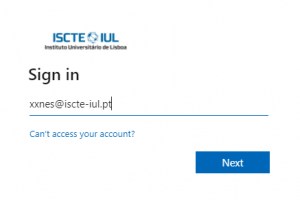
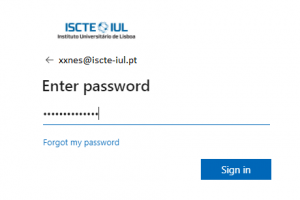
- Select the “MAC OS” folder and click “Download“. Authorize downloading by clicking “Allow“.

- Confirm that you have obtained the “Stata18.dmg” and “STATA.LIC” files
-
- Run the installation file “SetupStata18.exe“.
- In the “Welcome to the InstallShield Wizard for Stata18” window, click “Next“.
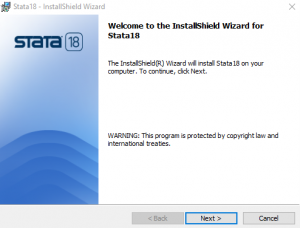
- Choose the option “I accept the terms in the license agreement” and click “Next“.
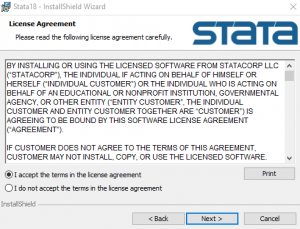
- Choose the option “Anyone who uses this computer (all users)” and click “Next“.
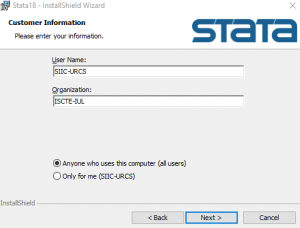
- Choose the “StataSE” option and click “Next“.
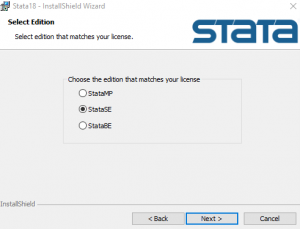
- Click “Next“.
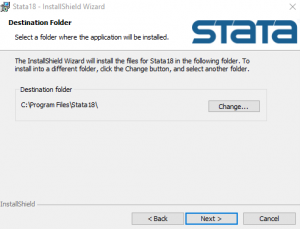
- Choose the option “Use each user´s documents folder” and click “Next“.
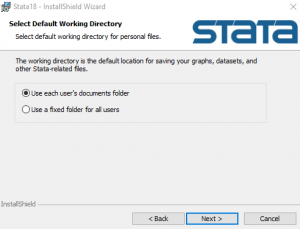
- Click “Install“.
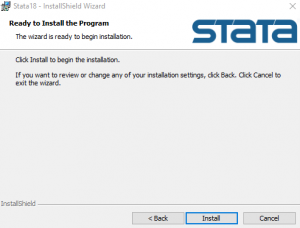
- Click “Finish“.
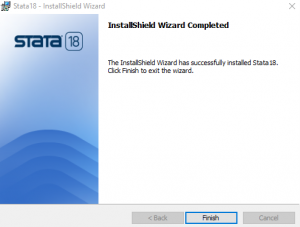
-
- Run the installation file “Stata18.dmg“.
- In the window “Welcome to the InstallShield Wizard for Stata18“, click “Next“.
- Choose the option “I accept the terms in the license agreement” and click “Next“.
- Choose the option “Anyone who uses this computer (all users)” and click “Next“.
- Choose the “StataSE” option and click “Next“.
- Click “Next“.
- Choose the option “Use each user´s documents folder” and click “Next“.
- Click “Install“.
- Click “Finish“.
Windows
-
- Copy the file “STATA.LIC” to the folder “C\Program Files\Stata18“.
- Run STATA to confirm that the program has been properly installed/licensed.
- License renewal: copy the file STATA.LIC (which is in the same location) and replace the previous license file.
MacOSX
-
- Copy the file “STATA.LIC” to the folder Stata18.
- Run STATA to confirm that the program has been properly installed/licensed.
- License renewal: copy the file STATA.LIC (which is in the same location) and replace the previous license file.