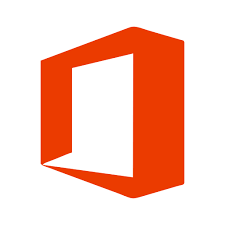Office 365
Atualizado/Updated: 2025-02-06
O Office365 permite, quer a execução online das aplicações da Microsoft, quer o seu descarregamento e instalação em computadores e dispositivos móveis. Pode instalar o Office365 em até 5 PCs ou Macs, 5 tablets e 5 smartphones.
-
- Remover versões anteriores do Office instaladas no computador. Poderá consultar as instruções aqui.
- Reiniciar o computador.
- Aceder ao Office365 online.
- Iniciar sessão com as credenciais da conta do Iscte (nome-de-utilizador@iscte-iul.pt e respetiva palavra-passe).
- No canto superior direito da janela, carregar no botão “Instalar e muito mais”.
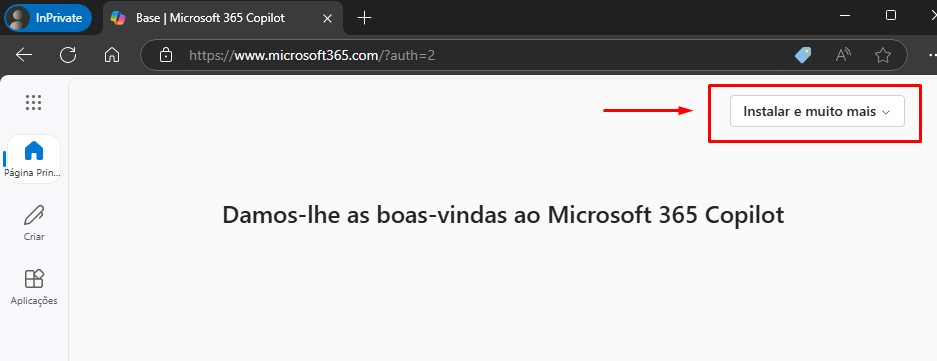
- Selecionar “Instalar Microsoft 365 Apps”.
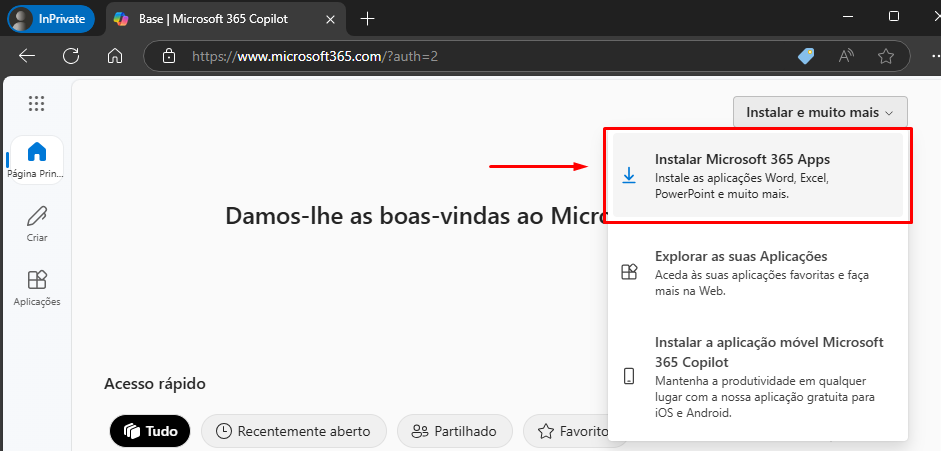
- Carregar na opção “A minha conta” e depois “Instalar o Office“.
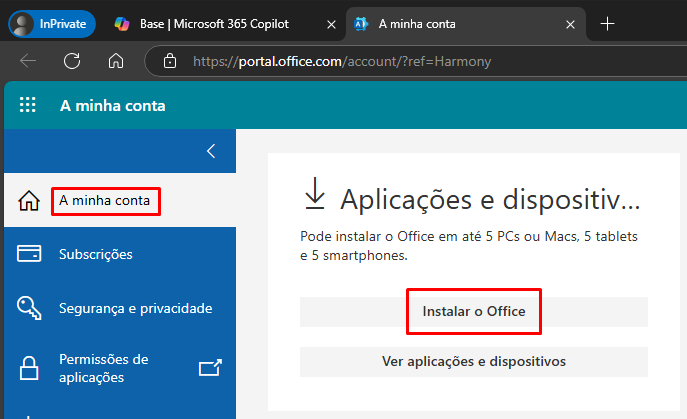
-
- Excel – Ajuda & Aprendizagem
- OneDrive – Ajuda & Aprendizagem
- OneNote – Ajuda & Aprendizagem
- Outlook – Ajuda & Aprendizagem
- Powerpoint – Ajuda & Aprendizagem
- Sharepoint – Ajuda & Aprendizagem
- Teams – Ajuda & Aprendizagem
- Word – Ajuda & Aprendizagem
-
- Atlassian
- diagram.net
- Doodle AG
- drawio
- iOS Accounts
- MURAL
- Power Apps and Flow
- Task Team bot
- Zoom
-
- Admin – Your admin web portal for subscription management.
-
- Bookings – Simplify how you schedule and manage appointments both inside and outside your organization.
- Calendar – Manage and share your schedule.
- Delve – Get personal insights and relevant information based on who you work with and what you work on.
- Engage – Connect with coworkers and classmates, share information, and organize around projects.
- Bookings – Simplify how you schedule and manage appointments both inside and outside your organization.
- Calendar – Manage and share your schedule.
- Delve – Get personal insights and relevant information based on who you work with and what you work on.
- Engage – Connect with coworkers and classmates, share information, and organize around projects.
-
- Powers Apps – Build mobile and web apps with the data your organization already uses.
- Power BI – Create actionable, dynamic, and engaging data dashboards you can share with others.
- Power Pages – Unleash the power of Copilot to craft secure, low-code business websites with ease.
-
- Bookings – Simplify how you schedule and manage appointments both inside and outside your organization.
- Class Notebook – Organize your lesson plans in a digital notebook, and create a workspace for students.
- Forms – Customize surveys and quizzes, get real-time results.
- Learning – Keep learning, keep growing with Viva Learning.
- Planner – Create plans, organize and assign tasks, share files, and get progress updates.
- Stream – Share videos of classes, meetings, presentations, and training sessions.
- Sway – Create interactive reports and presentations.
-
- Connections – Access personalized tools, news, and resources.
- Engage – Connect with coworkers and classmates, share information, and organize around projects.
- Learning – Keep learning, keep growing with Viva Learning.
- Staff Notebook – Collaborate with faculty and staff to share policies, procedures, and calendars.
-
- Planner – Create plans, organize and assign tasks, share files, and get progress updates.
- Project – Develop project plans, assign tasks, track progress, and manage budgets.
-
- Add-Ins – Add-Ins.
- Admin – Your admin web portal for subscription management.
- Clipchamp – Make and edit videos.
- Compliance – Meet your organization’s legal, regulatory, and technical standards for content security and data use.
- Forms – Customize surveys and quizzes, get real-time results.
- Insights – Improve your productivity and wellbeing with Microsoft Viva Insights.
- Kaizala – A simple and secure mobile chat app for work.
- Loop – Enabling teams to think, plan, and create together.
- People – Group, share, and manage contacts.
- Power Automate – Sync files and more to simplify your work.
- Power BI – Create actionable, dynamic, and engaging data dashboards you can share with others.
- Power Pages – Unleash the power of Copilot to craft secure, low-code business websites with ease.
- Security – Go to Security.
- Stream – Share videos of classes, meetings, presentations, and training sessions.
- Sway – Create interactive reports and presentations.
To Do – List and manage your tasks. - Visio – Simplify and communicate complex information visually.
-
- Email – Bloqueie os remetentes ou marque o e-mail como lixo
- OneDrive – Ajuda do OneDrive para Empresas
- OneDrive – Formação OneDrive (videos)
- OneDrive – Poupar espaço em disco com os Ficheiros a Pedido do OneDrive para Windows 10
- OneDrive – Problemas de Sincronização
- Office – O que é a funcionalidade Guardar Automaticamente?
- Teams – Teams para Educação
- Ajuda e formação do Office 365 – Suporte da Microsoft
- Formação e ajuda do Outlook – Suporte da Microsoft
- Formação e ajuda do OneDrive – Suporte da Microsoft
- Formação e ajuda do Word – Suporte da Microsoft
- Formação e ajuda do Excel – Suporte da Microsoft
- Formação e ajuda do PowerPoint – Suporte da Microsoft
- Formação e ajuda do OneNote – Suporte da Microsoft
- Formação e ajuda do SharePoint – Suporte da Microsoft
- Formação e ajuda do Microsoft Teams – Suporte da Microsoft