Qualtrics
Atualizado/Updated: 2024-11-18
Qualtrics is a leading experience management (XM) platform that helps organizations manage and improve the experiences they deliver to customers, employees, and other stakeholders. Here are some key features and benefits:
Key Features
- Survey Creation: Easily create and distribute surveys with a wide range of question types and customization options.
- Data Analysis: Advanced analytics tools to analyze survey responses and uncover insights.
- Experience Management: Tools to manage customer, employee, product, and brand experiences in one platform.
- AI Integration: Utilize AI to gain deeper insights and automate actions based on survey data.
- Integration: Seamlessly integrate with other software and platforms to enhance data collection and analysis.
Benefits
- Comprehensive Insights: Gather and analyze data from multiple sources to get a complete view of experiences.
- Actionable Feedback: Turn insights into actions to improve customer satisfaction, employee engagement, and overall business performance.
- Scalability: Suitable for organizations of all sizes, from small businesses to large enterprises.
- Go to the official website here.
- Create an account using the Iscte email address (e.g., xxnes@iscte-iul.pt).
- Click on “Sign me up“. Note: Do not fill in the Access Code field.
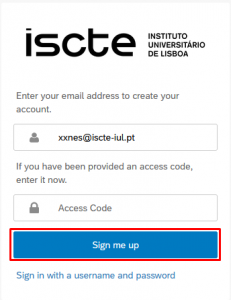
- Finalize the registration according to the instructions sent by Qualtrics.
- Get official support here.
- It is restricted to academic research purposes of the End Customer.
- It may be used only by students, staff, or faculty of Iscte.
- It is prohibited from commercial or other non-academic use, including, without limitation, use by or on behalf of any other institution or entity for compensation or where such institution or entity would otherwise purchase or use a non-academic subscription. For clarity, academic subscriptions may not be used by or on behalf of federal, state or local governmental entities other than the EndCustomer (Iscte).
- Students feedback, Employees feedback or any other purpose with the aim of the benefit of the End Customer (Iscte) is not considered Academic Research.
The Iscte – Instituto Universitário de Lisboa license (Qualtrics CoreXM), does not cover the functionality that allows the Qualtrics platform to be used offline.

