IBM SkillsBuild
Atualizado/Updated: 2024-12-19
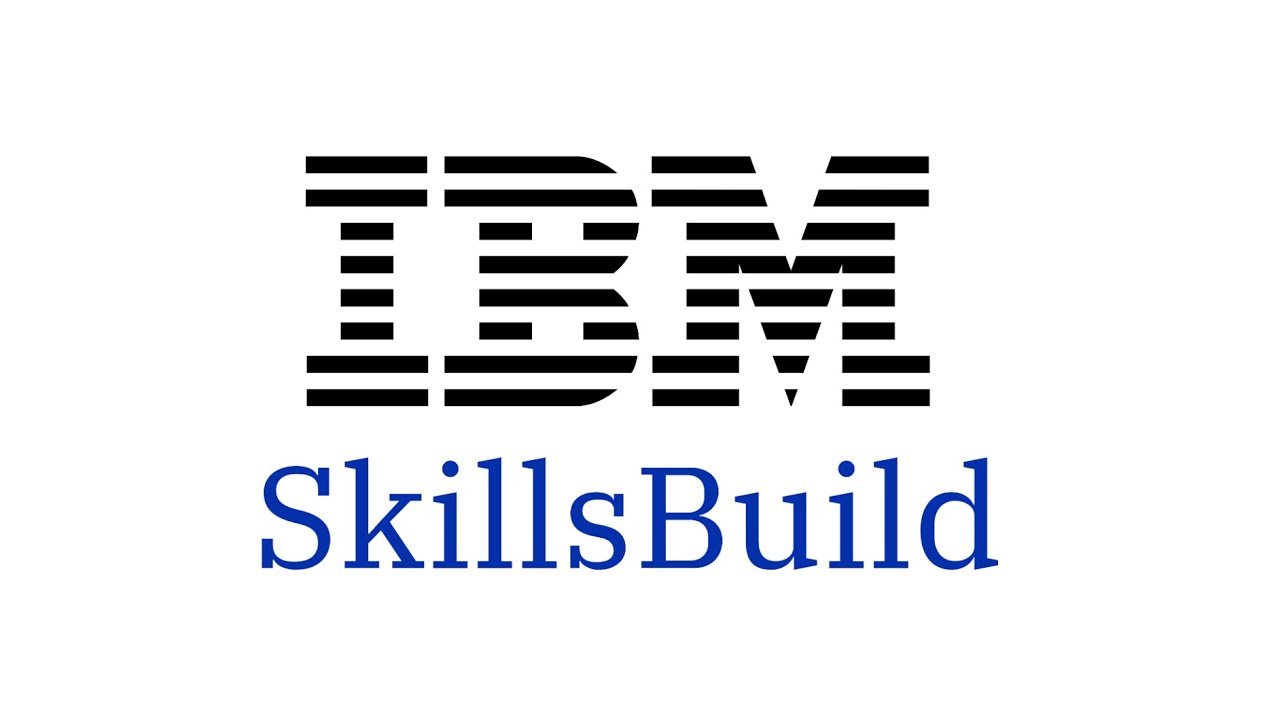
IBM SkillsBuild is a free educational program designed to help learners develop valuable skills and access career opportunities, particularly in the tech field.
Here are some key features:
- Wide Range of Courses: Offers over 1,000 online courses covering various topics, including IT, cybersecurity, data science, and more.
- Digital Credentials: Provides shareable digital badges and certificates upon successful completion of courses.
- Target Audience: Focuses on underrepresented communities, adult learners, high school and university students, and faculty.
- Partnerships: Collaborates with educational experts and innovative technology partners to deliver high-quality training.
IBM SkillsBuild aims to equip learners with the skills needed for today’s job market, making it easier to start or advance a career in technology.
Since these are free versions that were made available by the company that represents the software on the software’s official website, their use and installation is the exclusive responsibility of the users, and therefore there is no support or technical support from SIIC.
- Open the IBM SkillsBuild Software Downloads website in a web browser.
- Click “Access software downloads“.
- Enter your academic institution, university, college issued email ID.
- Select whether you are a student or a faculty member.
- Enter the required information.
- Select if would like to participate in the IBM Badge Program.
- After you read the IBM SkillsBuild Software Downloads Agreement and Privacy Statement, click “I agree”.
- Click Register.
- If you already have an IBMid with the academic institution issued email ID, you will be asked to login with that same account now. If you do not have an IBMid along with the academic institution issued email ID, you will be asked to create one at this time.
- Return to the IBM SkillsBuild Software Downloads website and login.
- IBM SkillsBuild Download
- How to register with IBM SkillsBuild Software Downloads
- Check the manual here
- To register, enter Iscte’s e-mail address (e.g. xisto.ximenes@iscte-iul.pt).
