IBM SPSS Amos
Atualizado/Updated: 2024-12-19
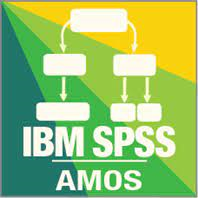
IBM SPSS Amos is a powerful software tool used for structural equation modeling (SEM). It helps researchers and analysts to specify, estimate, assess, and present models to show hypothesized relationships among variables.
IBM SPSS Amos is widely used in fields such as psychology, social sciences, and market research for its robust analytical capabilities.
Here are some key features:
-
- Structural Equation Modeling: Allows for complex modeling of relationships between observed and latent variables.
- User-Friendly Interface: Offers both graphical and programmatic interfaces for model specification.
- Advanced Analysis: Supports Bayesian estimation, latent class analysis, and more.
- Integration: Works seamlessly with IBM SPSS Statistics, enhancing its capabilities.
IBM SPSS Amos is not supported on MacOSX.
SIIC make IBM SPSS Amos available by following these steps::
-
- Go to this link.
- Log in using your Iscte credentials (eg., xxnes@iscte-iul.pt and password).

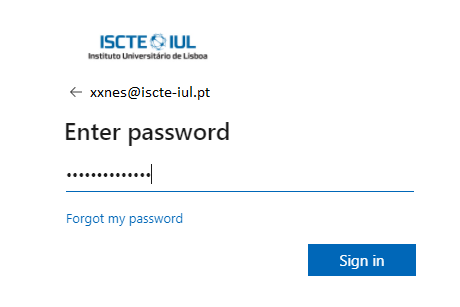
- Open the folder for the version of IBM SPSS Amos to be installed. As a rule, the latest version.
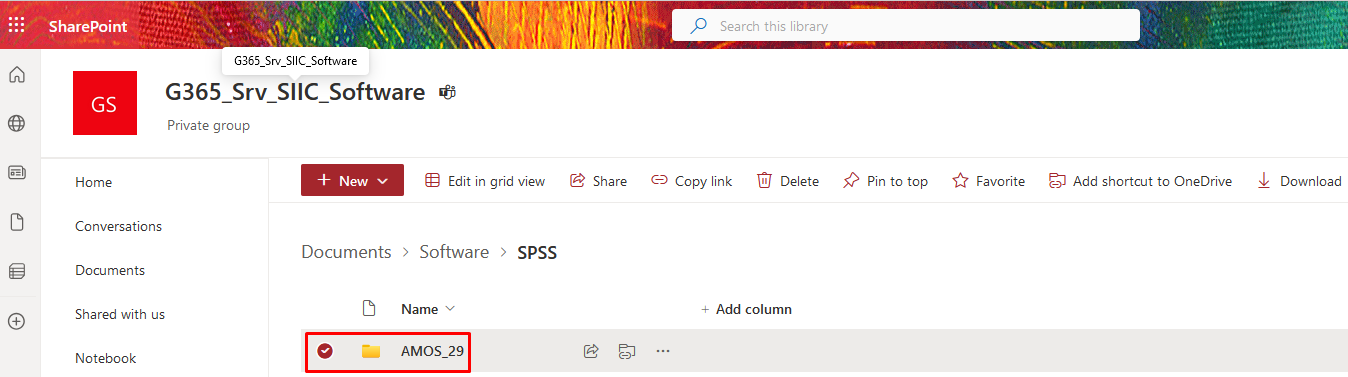
- Select the compressed folder “AMOS_29.zip” and click on “Download”.
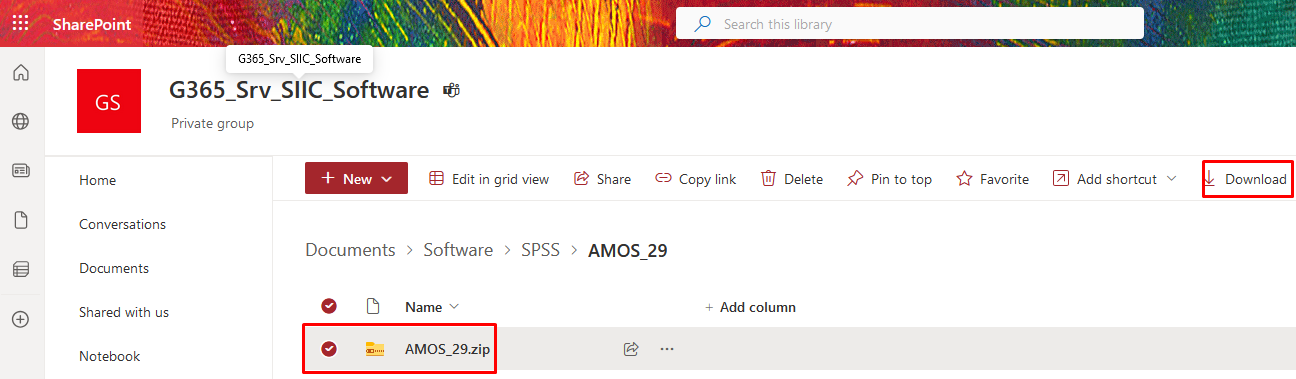
- The compressed folder labeled “AMOS_29.zip” will be downloaded.

- Using an unzipping tool such as 7-Zip, right-click on the compressed folder labeled “AMOS_29.zip” and select “Extract Here”. If you prefer another location, select “Extract files…” and choose the desired location.

- The “AMOS_29” folder will be generated.
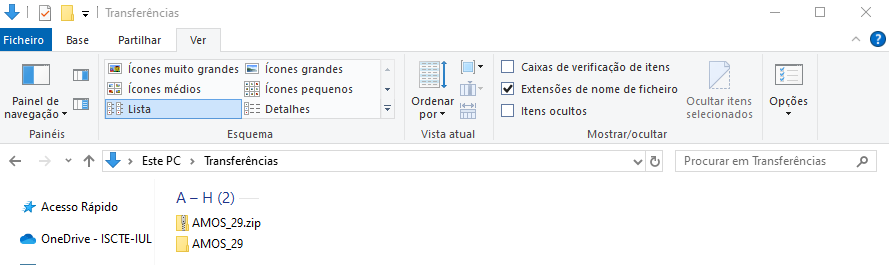
- Open the “AMOS_29” folder and run the “exe” file.
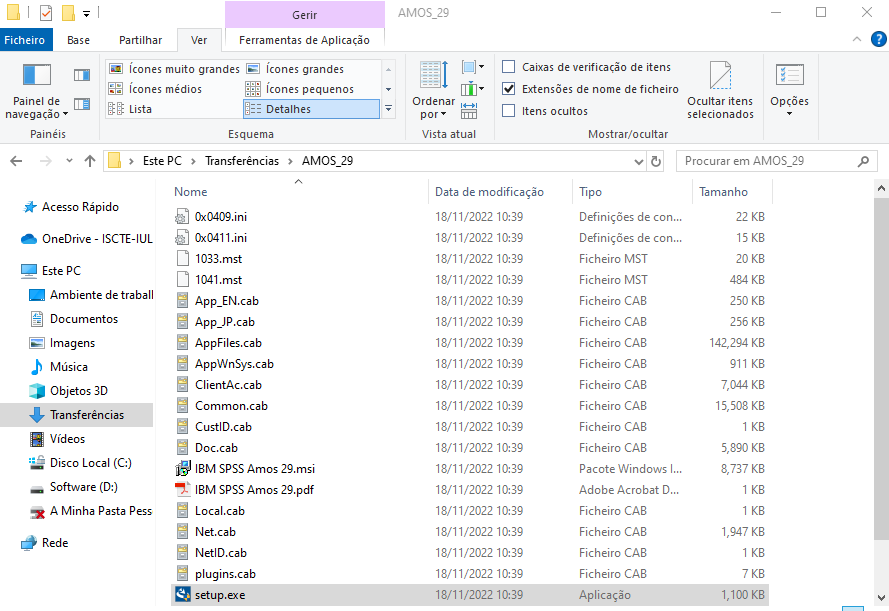
- Click on “Next”.
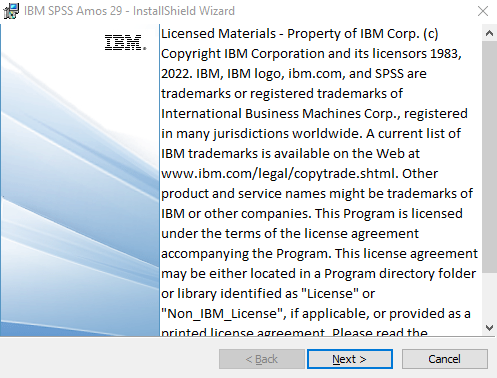
- Under “License Agreement”, select “I accept the terms in the license agreement” and click “Next”.
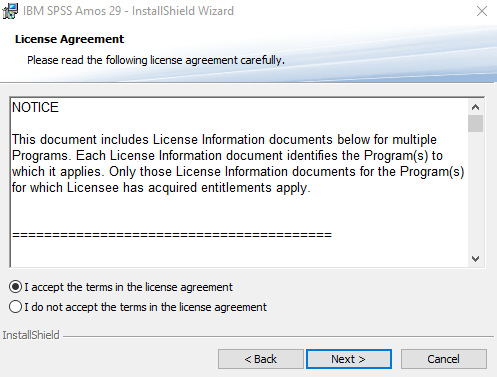
- Under “Destination Folder”, click on “Next”.
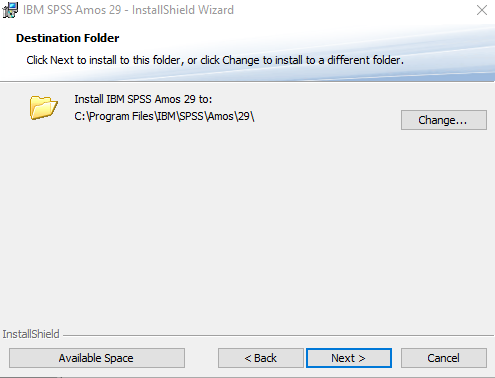
- Click on “Install” to start the installation.
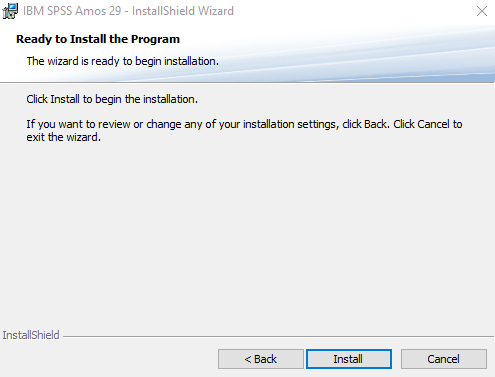
- Wait for the installation process to finish.
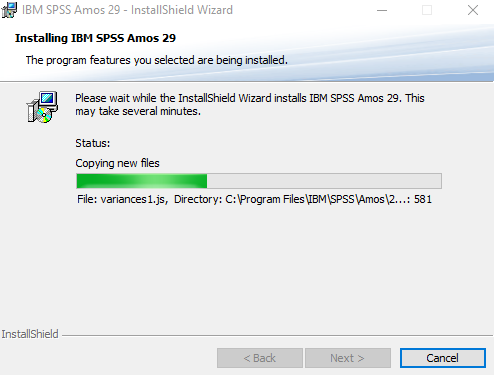
- Após a conclusão da instalação, clicar em “Finish”.

SIIC makes IBM Amos licenses available through a service request in the Services Portal:
-
- Go to https://iajuda.iscte-iul.pt/.
- Authenticate using the SIIC credentials (e.g. xxnes@iscte-iul.pt and its password).
- Select the option “New Request“.
- Choose the category “Aplicações/SPSS e Amos” and then Create Request in “Requisição de Licença Amos“.
- Fill in the questionnaire indicating the version you want (for example, IBM SPSS Statistics, version 29).
- Within 48 working hours the respective license will be sent.
-
- Click on “IBM SPSS Amos 29 License Authorization Wizard” to run the application.
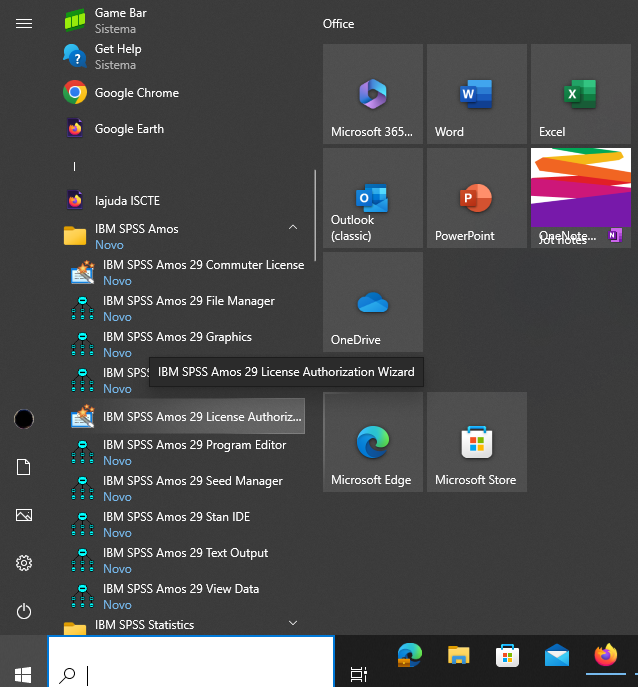
- Under “License Status”, click on “Next”.
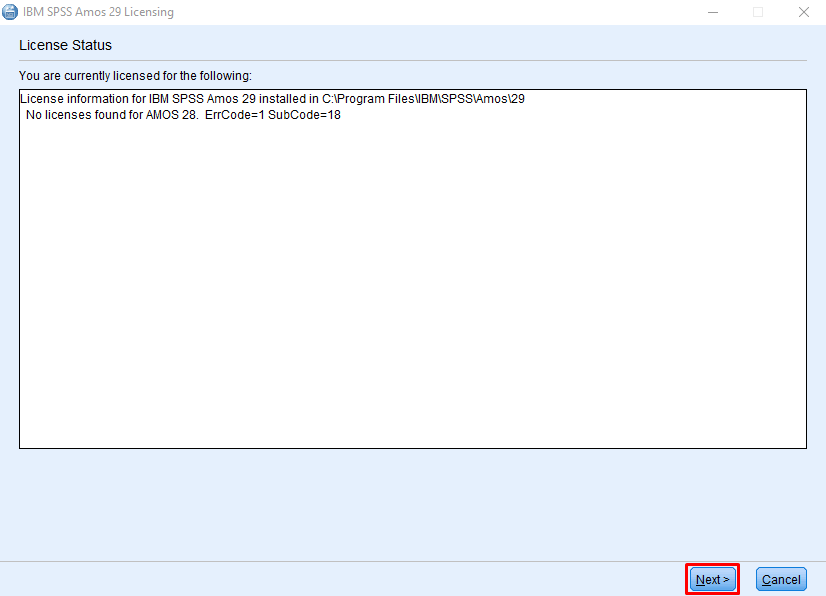
- Under “Product Authorization” select the first option “Authorized user license…” and then click “Next”.
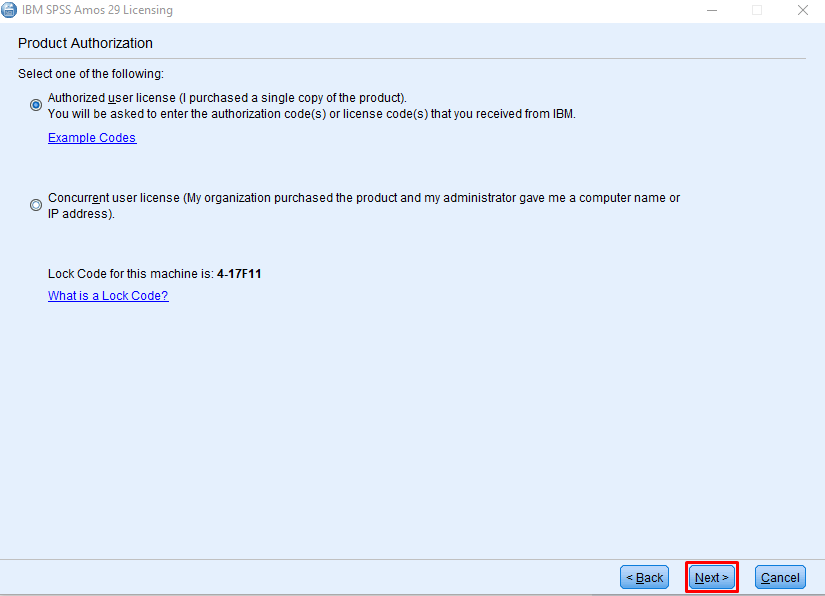
- Enter the authorization code provided by SIIC in the “Enter Code” field (1) and click “Add” (2). Click on “Next” (3).
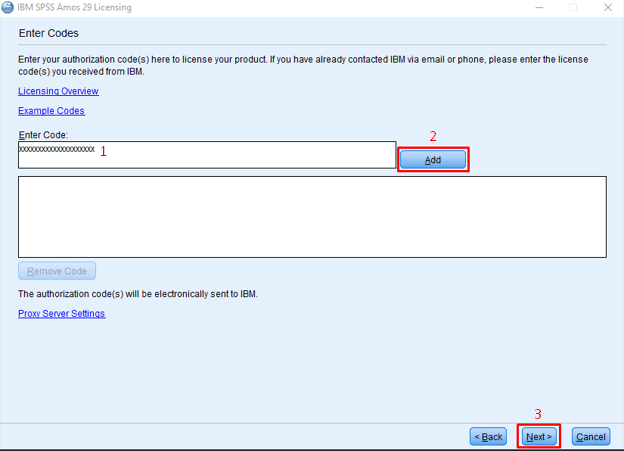
- Click on “Next” to continue the licensing process.
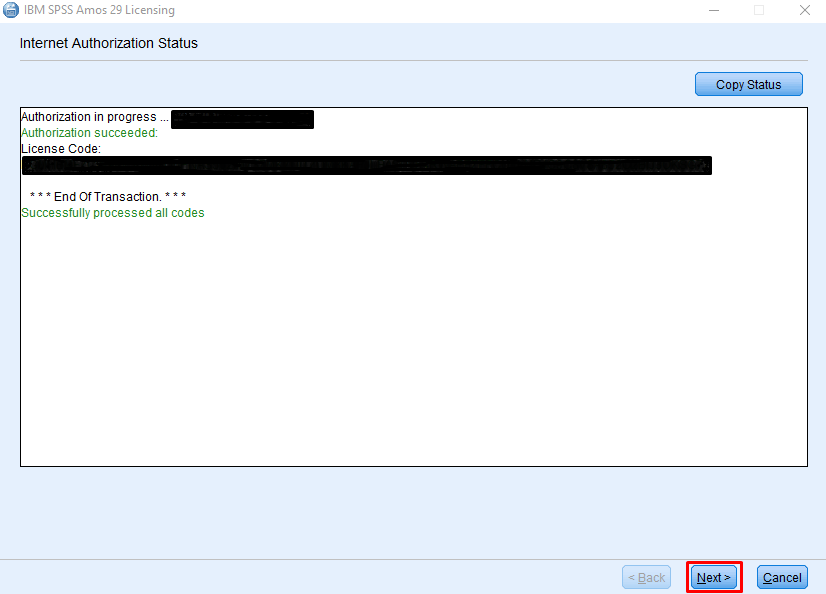
- Click “Finish” to complete the activation.

- Click on “IBM SPSS Amos 29 License Authorization Wizard” to run the application.
Issue: I want to install “IBM SPSS Amos” on a MacOS X.
Resolution: There is no version of “IBM SPSS Amos” for MacOS X.
References: https://www.ibm.com/products/structural-equation-modeling-sem?mhsrc=ibmsearch_a&mhq=IBM%20SPSS%20Amos
-
- Support
- Find out more about IBM SPSS AMOS
