ED4-B328
Atualizado/Updated: 2024-12-19
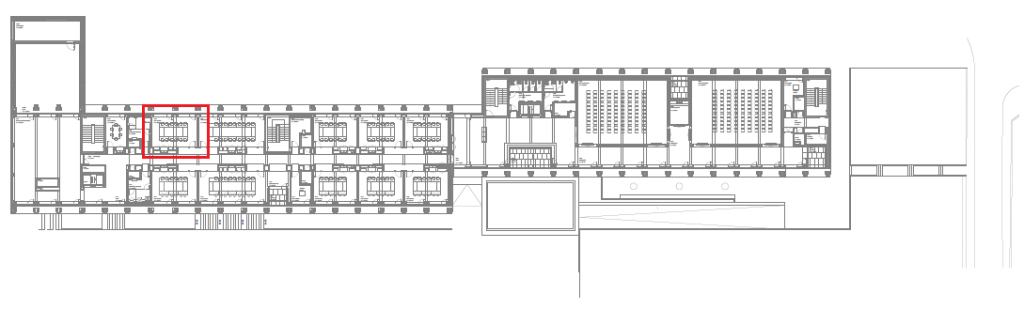

Find out more about Iscte_Knowledge and Innovation Classrooms
1. Connect the computer to the wireless network (eduroam).
2. Connect the USB/USB-C cable available on the teacher’s desk to the computer.
3. Use the control system on the teacher’s desk to turn the video projector and camera on/off and to adjust the sound volume.
Tip: If the computer image does not appear on the screen, you should install the “DisplayLink USB Graphics” driver and give it the appropriate authorizations.
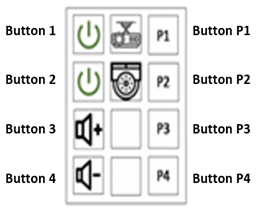
Button 1 – Turns the video projector on and off.
Button 2 – Turns the video camera on and off.
Buttons 3 and 4 – Adjust the sound volume.
Tip: In hybrid sessions (e.g. Zoom, Teams), the microphones and speakers of the other computers should be muted.
4. In hybrid sessions, use the P1, P2, P3 or P4 buttons to switch between four preset shooting scenarios.
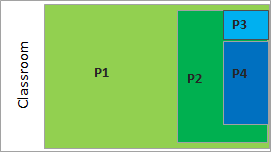
P1 Button – Captures almost the entire classroom.
P2 Button – Captures approximately half of the classroom.
P3 Button – Essentially captures the teacher’s seat.
P4 Button – Captures the whiteboard with better definition.
The control system has 8 buttons to operate:
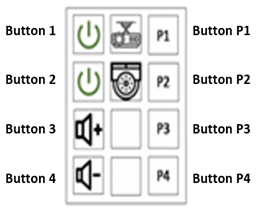
Button 1 – Turns the video projector on and off.
Button 2 – Turns the video camera on and off.
Buttons 3 and 4 – Adjust the sound volume.
In hybrid sessions, use the P1, P2, P3 or P4 buttons to switch between four preset shooting scenarios.
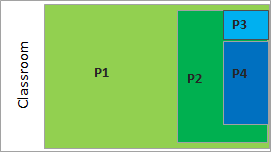
P1 Button – Captures almost the entire classroom.
P2 Button – Captures approximately half of the classroom.
P3 Button – Essentially captures the teacher’s seat.
P4 Button – Captures the whiteboard with better definition.

Video Camera
- Optical zoom: 12X
- Image sensor: 1/2.8-inch High Quality HD CMOS sensor
- Effective pixels: 2.07MP, 16:9
- Video format: HDMI
- Angle of View: 6.3°(tele) 72.5°(wide)
2 Ceiling Microphones
- Capture: 360º
- Pick-up distance ≥ 6 m
- Range ≥ 60 m2
- Frequency response: 40Hz – 20KHz
- Sensitivity: -38dB ± 2dB
- Sound pressure: 132dB (THD ≤ 1.0% at 1 kHz) 12
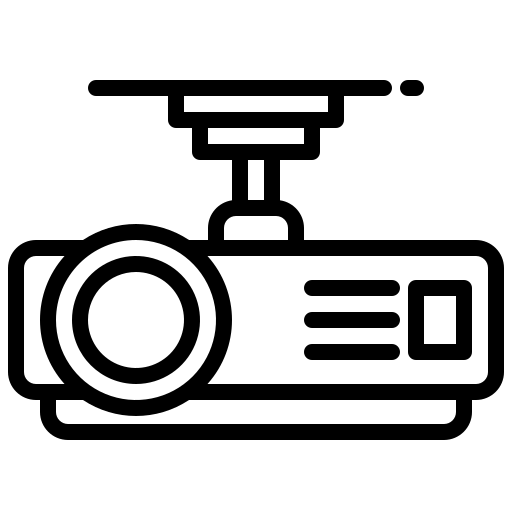
Videoprojector
- Technology: DLP
- Resolution: WXGA (1280×800)
- Brightness: 4,000 ansi-lumens
- Contrast: 250,000:1

Speakers
- 2 x 5.25″ active wall speakers
- 2 x 30W integrated
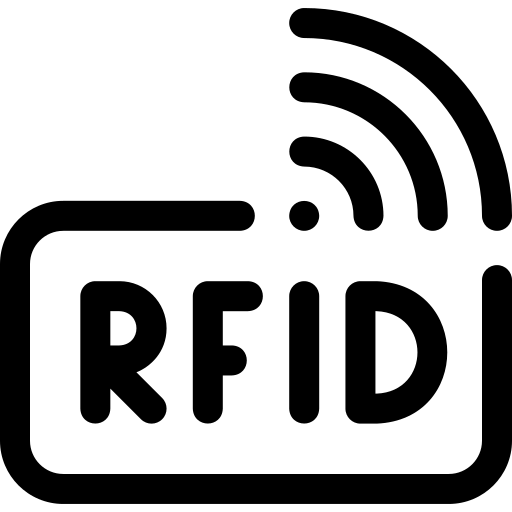
Door opening reader
If the RFID reader LED turns green or yellow, the card holder is allowed to enter the room and the door opens.
If it goes red, the cardholder is not allowed into the room and the door does not open.
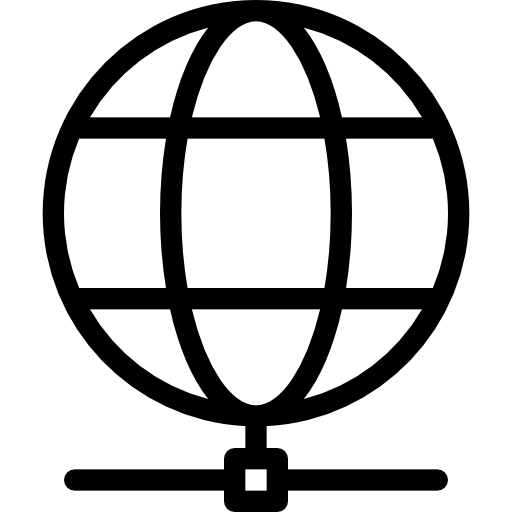
Wifi: eduroam
