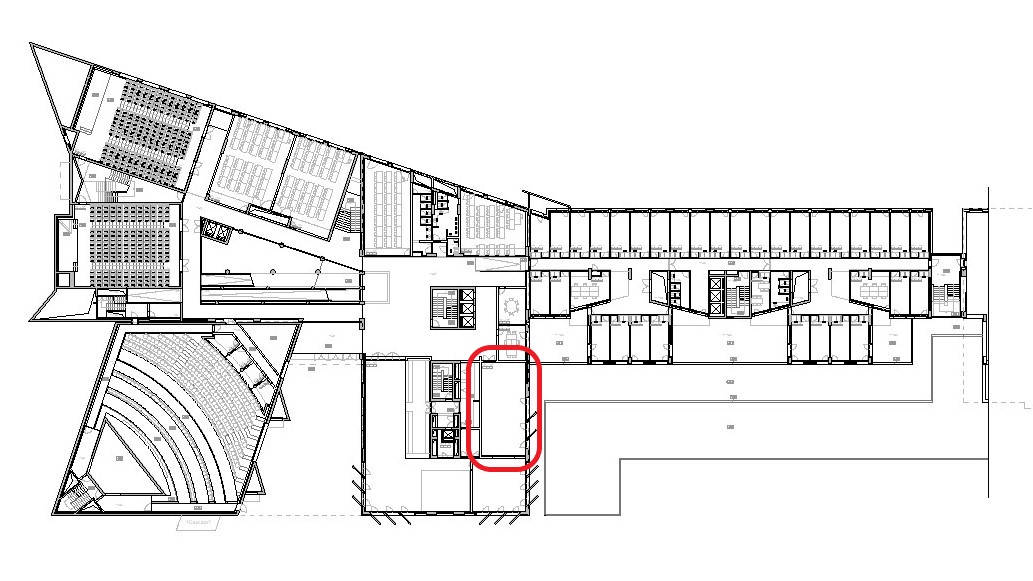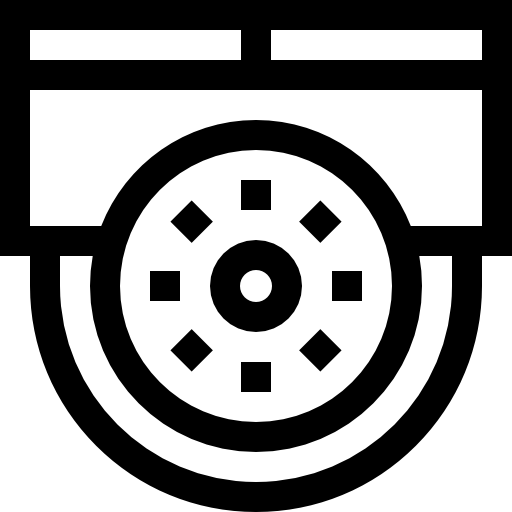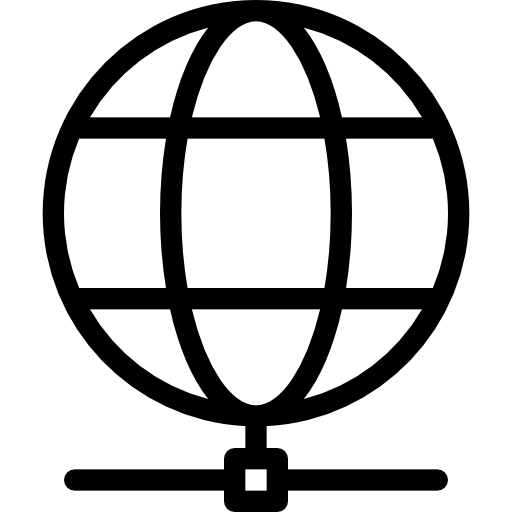C2.05
Atualizado/Updated: 2024-12-17
Last Updated: 09/29/2021
Computer | Video projector | Amplification | RFID | Internet
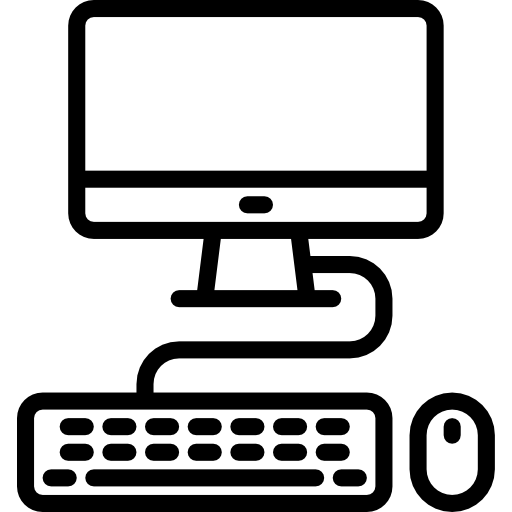 r
r
- Intel Core I3-4160T, 3100 MHz, 8G RAM, SSD 250 G disk, 80 Plus Platinum power supply.
- Monitor with built-in webcam, microphone and speaker.
- USB keyboard and mouse.
- Windows 10 (64-bit), Microsoft Office 2016 Professional Plus, IE, Edge, Chrome, Firefox. See the full list of software here.
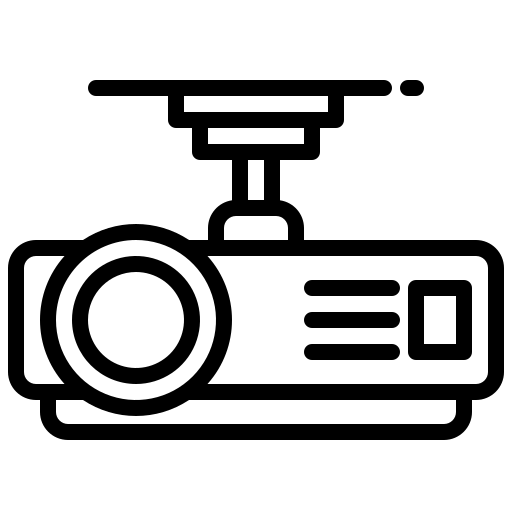
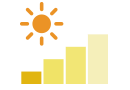


Ultra short distance projector placed on a table next to the projection screen. Don't push it away.
- Brightness: 3100 lumens
- Contrast ratio: 1280 x 800Hybrid
light source (laser/LED), mercury-free - Intelligent brightness control.
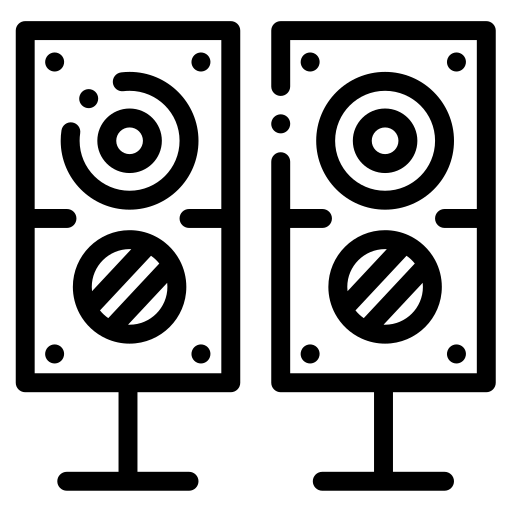
2 Speakers suspended on the wall
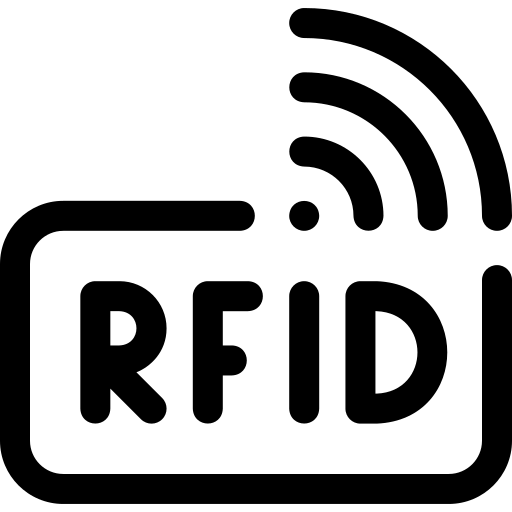
Door opening reader
If the RFID reader LED turns green or yellow, the card holder is allowed to enter the room and the door opens. If it goes red, the cardholder is not allowed into the room and the door does not open.
Student attendance
If the RFID reader LED turns green or yellow, the presence has been recorded. If the LED turns red, the presence has not been recorded.
If you would like more detailed information about this classroom, please contact us.