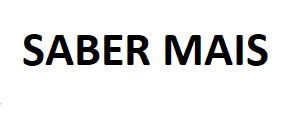Teams
Last Updated: 04/02/2022
Interact instantly: Send messages to a team member or the entire team, make a call, or share a screen for immediate feedback.
Chat anywhere: Record voice messages anywhere and respond to an instant chat from your mobile device.
Stay focused on the team: Organize your conversations, files, and apps in one place to keep your team in tune.
Reduce unnecessary email sending: Move email conversations to quick chats. Share photos and documents with a person or team.

Chat
Teams has an instant messaging platform with features like instant chat, emojis, GIFS, formatted text editing, topic conversations, and file sharing.
Chat chat is at the heart of everything you do in Teams. From one-on-one conversations with just one other person to group and channel conversations, you can always count on chat chat.
Type clear messages when using titles, list tags, links, and quotation marks. Format text by applying highlighting, italics, and more.
Promote collaboration with team members around the world and make sure everyone's opinion is considered with inline message translation.
Mark messages as important to get your team's attention or continuously send urgent notifications every two to 20 minutes.

Meetings and webinars
Record meetings by applying Teams video conferences for future reference and to share with attendees.
Talk to participants before, during, and after a web conference.
Turn on subtitles during a video conference for additional clarity while following in real time.
Choose a background, upload your own, or blur your background to minimize distractions during video conferencing.
Use the "Raise your hand" button to speak or ask questions during a video conference without interrupting.
View and download the list of attendees from any meeting for reference and so that you can follow up after the meeting.
If you would like detailed information, please contact us.