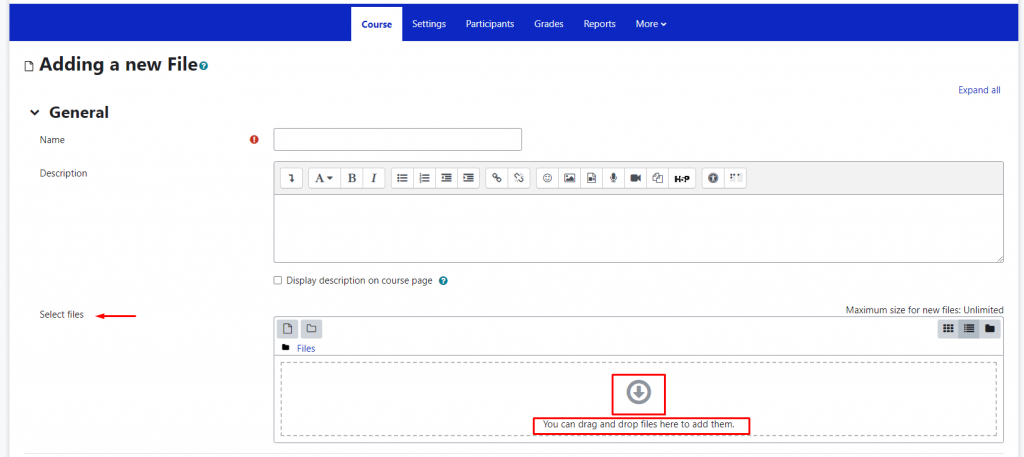I can’t upload files to UC in Moodle. What can I do?
Target: Teachers
Make sure you have activated the edit mode in the top right corner:

On the course page in Moodle, files should be added by creating an activity or resource in the “Course” section of the horizontal menu:
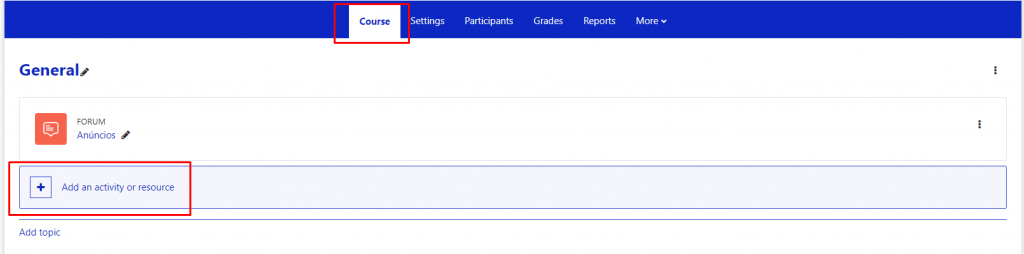
In the activity or resource created, drag or drop the file(s) into the “Select files” field or click on the downward arrow icon and select the file(s).