MAXQDA
Atualizado/Updated: 2024-12-19
MAXQDA is a comprehensive software tool designed for qualitative and mixed methods data analysis. Here are some key features and benefits:
-
-
- Versatile Data Handling: MAXQDA supports a wide range of data types, including text, images, audio, video, and even social media content like YouTube comments and Tweets.
- Advanced Coding and Analysis: It offers powerful tools for coding, retrieving, and analyzing data. You can use regular codes, colors, symbols, or even emojis to mark important information.
- AI Integration: The AI Assist feature helps with automatic transcription and provides suggestions for subcodes, making your analysis more efficient.
- Mixed Methods Support: MAXQDA is ideal for integrating quantitative data into your qualitative analysis, allowing for comprehensive mixed methods research.
- User-Friendly Interface: The software is designed to be intuitive and easy to learn, with numerous tutorials, guides, and an active community to support you.
-
Warning: According to the company representing the software, the MAXQDA Plus 2022 version will only be available until 31/10/24.
-
- Run the installation file:
Windows: MAXQDA24_Setup.msi
MacOSX: MAXQDA24.dmg - Click on “Next“.
- Click on “Install“.
- Click on “Finish“.
- Run the installation file:
- Enable the VPN, unless you are connected to Iscte’s cable network.
- Launch MAXQDA. Choose the option “Connect to your institution’s network license“.
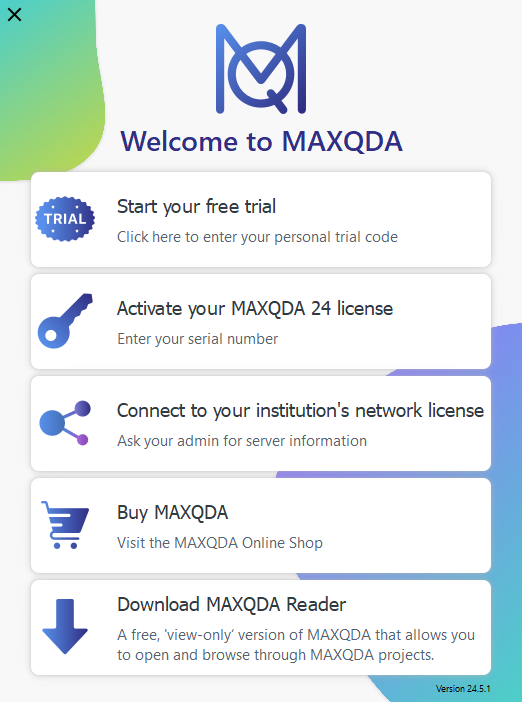
- Fill in the fields below and click on “Refresh” and then on the “Connect” button.
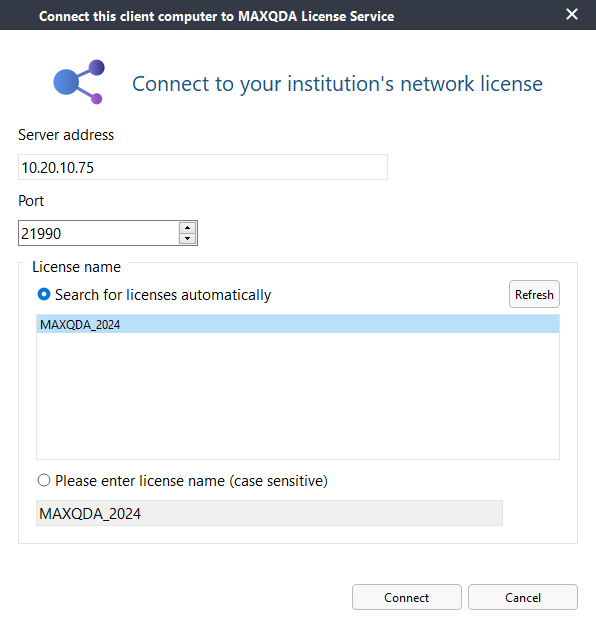
To access AI Assist Free Add-on you need to create a free MAXQDA account using your Iscte username (e.g. xxnes@iscte-iul.pt). More information here.
Outside Iscte, the VPN must be enable. Good practice recommends switching off the VPN whenever its use is not necessary.
-
- It is restricted to the academic research purposes of Iscte – Instituto Universitário de Lisboa.
- It may only be used by students, staff or professors of Iscte – Instituto Universitário de Lisboa.
- Commercial or other non-academic use is prohibited, including, without limitation, use by or on behalf of any other institution or entity for compensation or where such institution or entity would otherwise purchase or use a non-academic subscription. For clarity, academic subscriptions may not be used by or on behalf of government entities other than Iscte – Instituto Universitário de Lisboa.
- Student feedback, staff feedback or any other purpose intended to benefit Iscte – Instituto Universitário de Lisboa is not considered Academic Research.
-
- Find out more about o MAXQDA
- How to get help from MAXQDA?

