OneDrive
Last Updated: 31/01/2022
OneDrive is the built-in cloud storage service in both Windows 10 and Office 365. Each Iscte user has 1 TB for hosting, sharing and safeguarding documents, including controlling who can view, edit or work with them at the same time.
How to access?
Via browser
- Go to Office365 online.
- Authenticate using iscte account credentials (eg. xxnes@iscte-iul.pt and password).
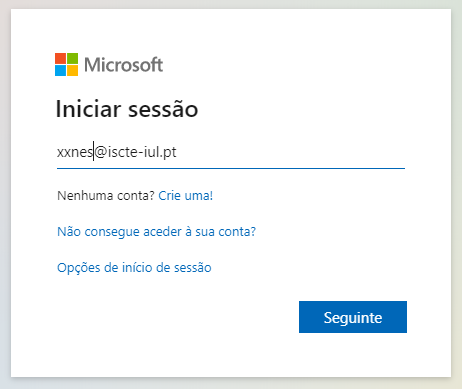
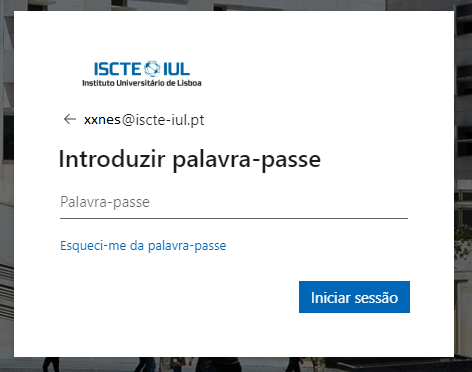
- At the top of the page, select the app initializer
 and then "OneDrive".
and then "OneDrive".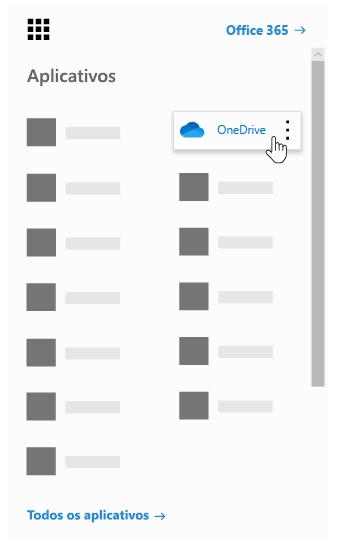
Via Windows 10
- Open the "Onedrive" app.
- Authenticate using iscte account credentials (eg. xxnes@iscte-iul.pt and password).
How to use?
| For information on | Follow the link |
|---|---|
| Store and manage files | Where to keep it? Upload and save files and folders |
| Sharing and collaboration | Share folders and filesCollaborate using Office 365Document concurrent editingFind SharePoint and Teams files in OneDrive for work or school |
| Mobility | Use OneDrive for AndroidUse OneDrive on iOS |
| Security | Protect and restoreBacking important foldersFile sync in WindowsFile sync on Mac OS X |
| Problems with OneDrive | OneDrive troubleshooting |
If you would like detailed information, please contact us.
