1E10
Atualizado/Updated: 2024-12-17
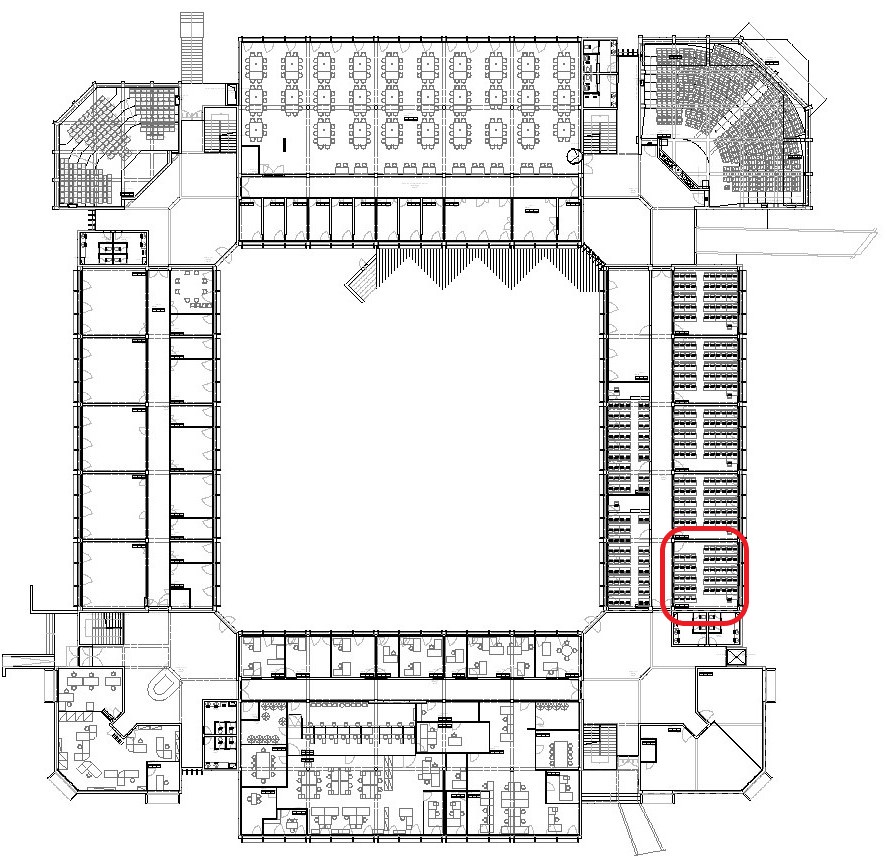

Find out more about Classrooms with Webcam
- Intel Core I3-7100, 3900 MHz, 8G RAM, SSD 250 G disc, 80 Plus Platinum power supply
- Monitor
- USB keyboard and mouse
- Windows 10 (64-bit), Microsoft Office 2019 Professional Plus, IE, Edge, Chrome, Firefox
- List of Software (Classrooms standard installation)
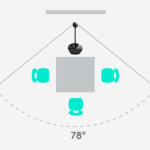
Video call
- Full HD 1080p (up to 1920 x 1080 pixels)
- 720p HD (up to 1280 x 720 pixels)
Field of view
- Diagonal: 78°
- Horizontal: 70.42 °
- Vertical: 43.3 °
One-way microphone
- Range: 2.4 m in diameter
- Frequency response: 200Hz – 8KHz
Speaker
- Frequency response: 220Hz – 20KHz
- Max output: 80 dB SPL @ 0.3m
Videoprojector
- Brightness: 3000 lumens
- Contrast ratio: 1800:1
- Resolution: 1024 x 768
- Hybrid light source (laser/LED), mercury-free
- Intelligent brightness control
- 3D projection (3D glasses required)
Speakers
- 1 Speaker on the teacher’s desk
The VGA switcher allows you to switch the projection source between the auditorium desktop and a laptop.
- Input A – Connected to the auditorium computer (audio and video)
- Input B – To connect a second computer/laptop
- Output (I/O) – Connected to the video projector
To project the contents of the laptop, do the following:
- Connect the VGA cable labeled “Connect laptop” to the laptop.
- Press the B input button.




Tip: Devices without analog output require adapters for VGA.
Door opening reader
If the RFID reader LED turns green or yellow, the card holder is allowed to enter the room and the door opens.
If it goes red, the cardholder is not allowed into the room and the door does not open.
Student attendance reader
If the RFID reader LED turns green or yellow, the presence is recorded.
If the LED turns red, the presence is not recorded.
Cable network
WiFi: eduroam
