Can feedback in working groups be given individually to each student?
Yes. In the correction of the work, in the feedback, you can activate or not the option Apply grades and feedback to entire group.
Serviços de Infraestrutura Informática e de Comunicações
Yes. In the correction of the work, in the feedback, you can activate or not the option Apply grades and feedback to entire group.
Yes. Notifications of Announcements and Forums are also sent by email and appearing in the Notifications menu within the platform itself.
Atualizado/Updated: 2024-08-07
Yes, the plagiarism tool in Moodle is called Turnitin. More information here.
Within the Course Unit, in the top menu click Grades, select Export, choose the format “Plain text file” and click Download.
It is possible to export an Excel or CSV file with the groups, just go to the Course Unit page, and in the Participants menu select Overview and press the button below Download.
Atualizado/Updated: 2024-08-07
In the Moodle application, enter https://moodle24.iscte-iul.pt/ and then select the option Connect to your site https://moodle24.iscte-iul.pt/ and log in.
Atualizado/Updated: 2024-08-07
In order to embed a mathematical formula in LaTeX, it must start with $$ and end with $$ (e.g. $$ x^2 $$).
Notice: unlike Moodle 22/23, it is no longer necessary to enter the text in the text editor box in HTML mode.
Atualizado/Updated: 2024-11-04
Target: Teachers
Make sure you have activated the edit mode in the top right corner:

On the course page in Moodle, files should be added by creating an activity or resource in the “Course” section of the horizontal menu:
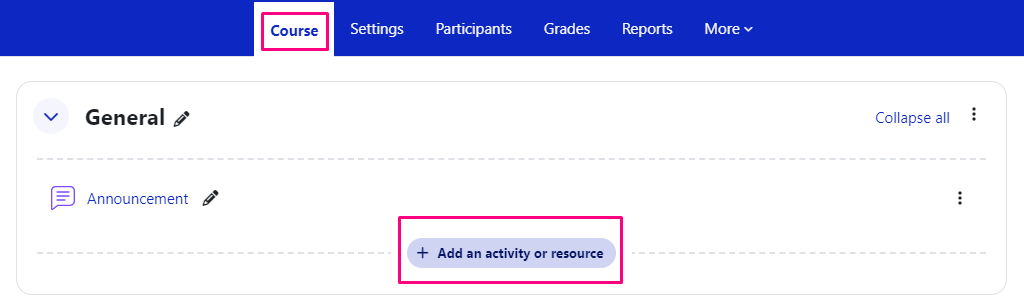
In the activity or resource created, drag or drop the file(s) into the “Select files” field or click on the downward arrow icon and select the file(s).
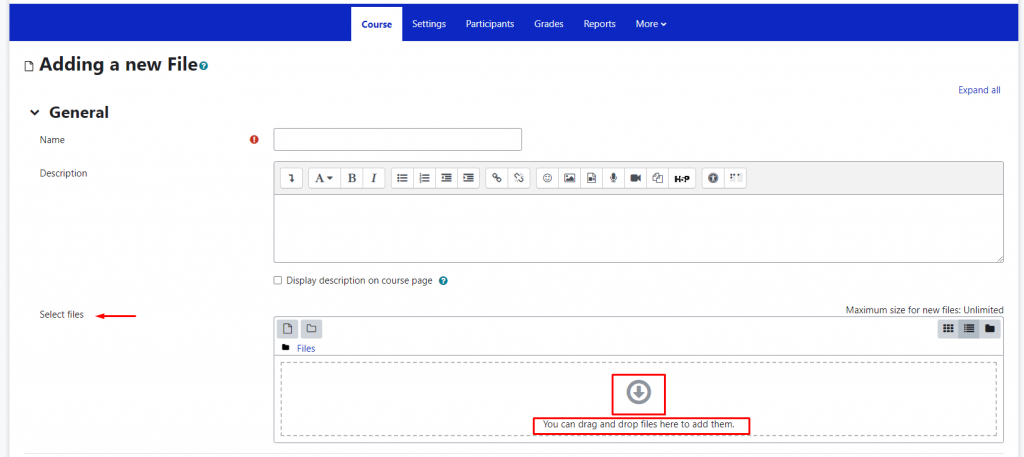
In order for this not to happen, in the zoom activity settings, option Grade, in Type choose None.
Scope: Iscte Teachers
Yes. To do this, add the groups in the “group_name” column and the usernames in the “member_username” column in the CSV file:
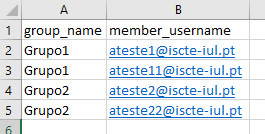
In the course unit, click on “More” in the top menu and select “Import groups and members”.
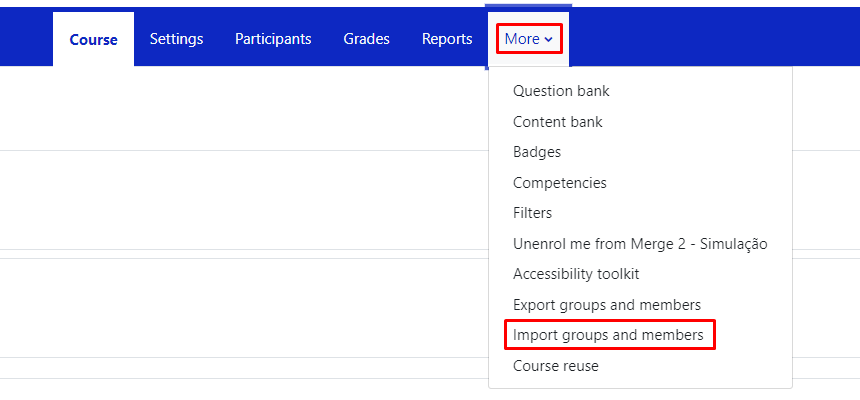
Drag (or select) the CSV file with the groups into the “Import” field and press the “Import groups and members” button, then “Continue”.
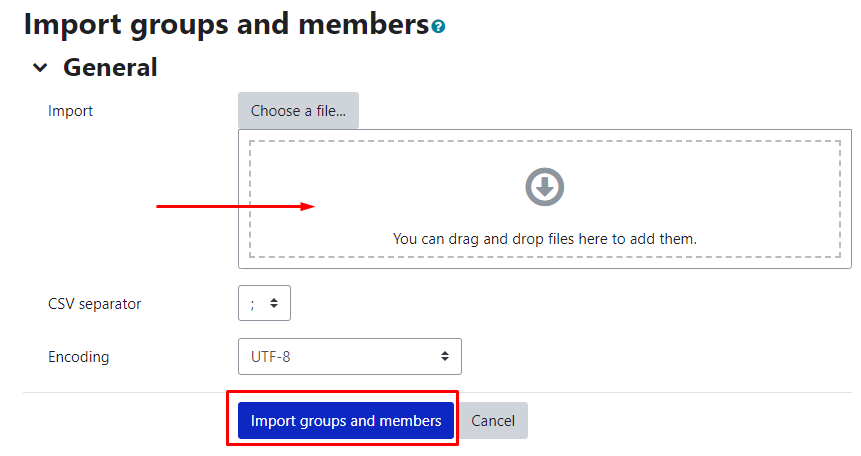
You can download an example csv file below:
Yes. In edit mode, on the right side of the content (topic, tab, activity, etc), edit by selecting the Hide option.
Yes. In the Edit button on the right side of the activity or resource, choose the Hide option.
Scope: Iscte Teachers
Yes. In the top right corner of the Course page, under your name, choose the option Switch role to… and select Student. At the end, go back to the same menu and select Resume to my normal role.