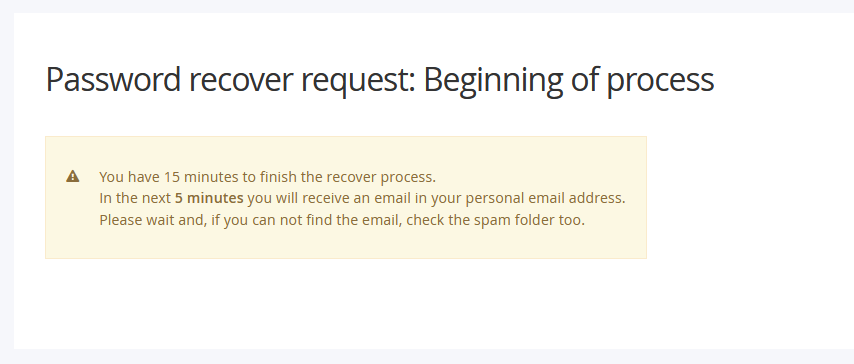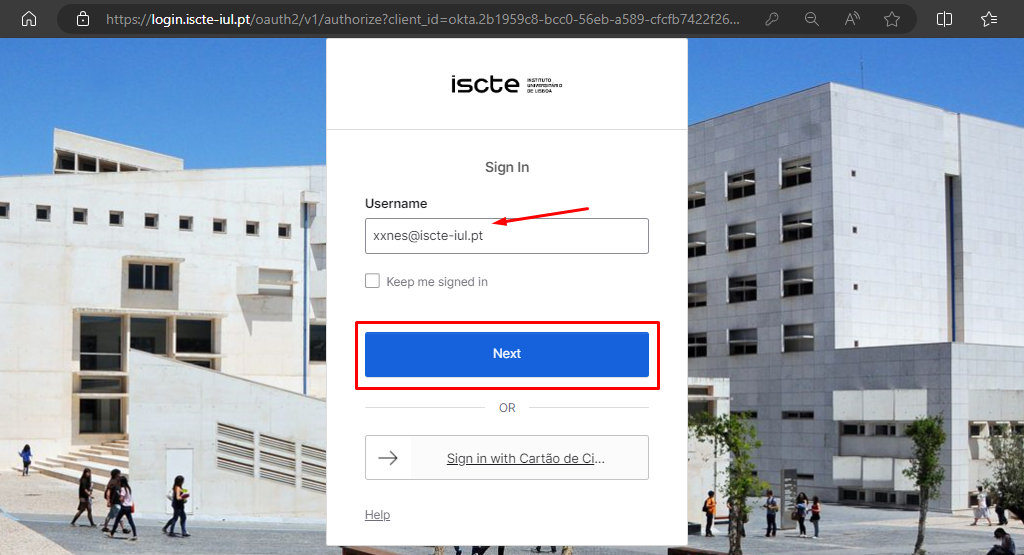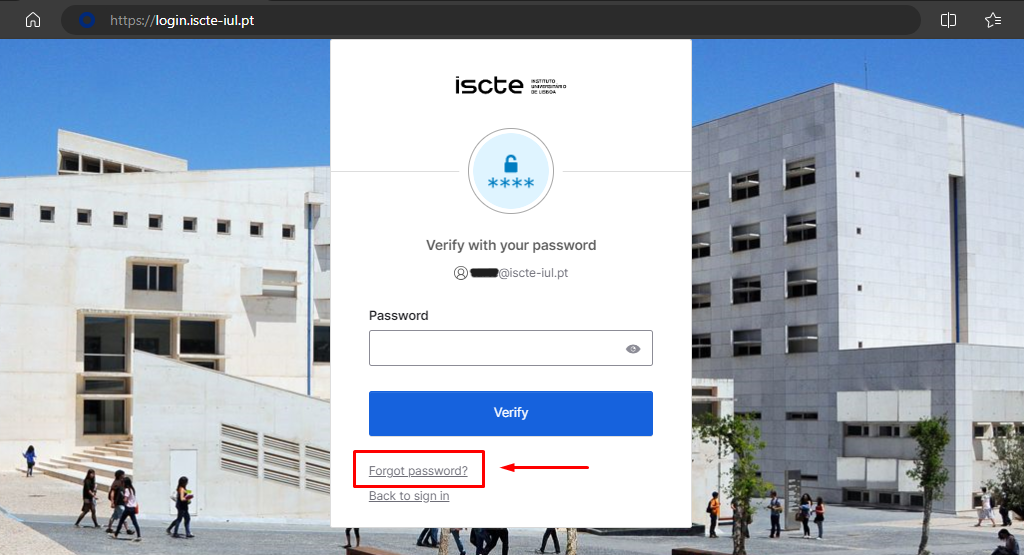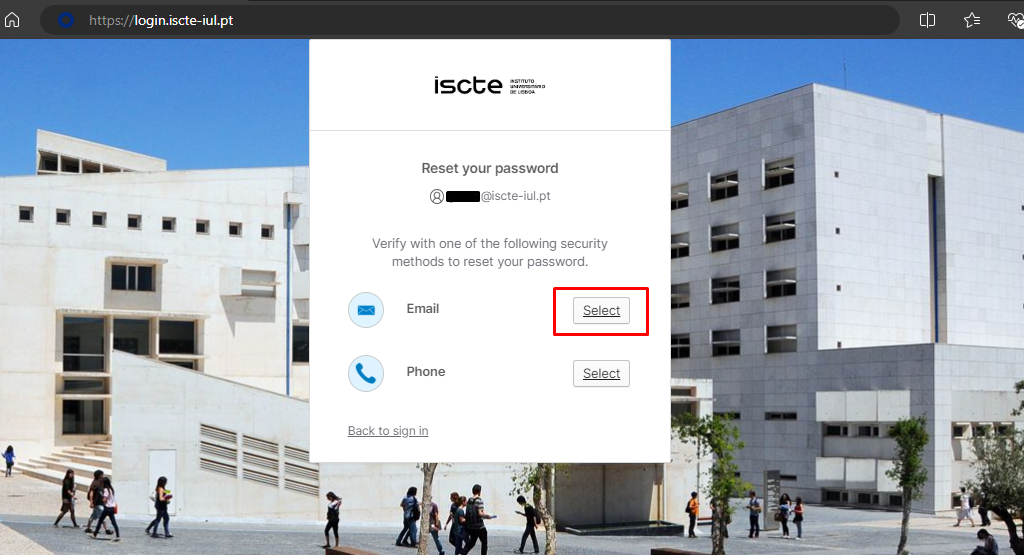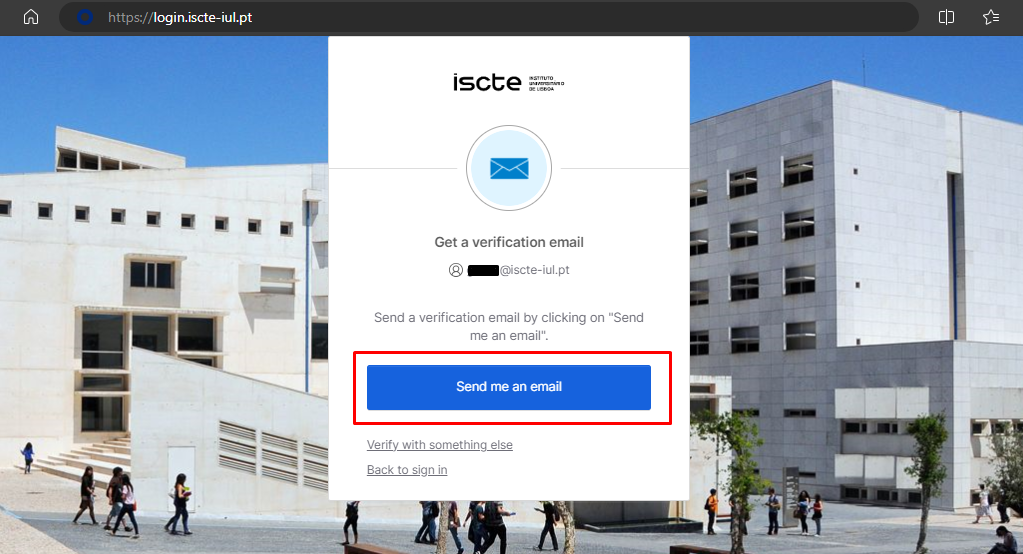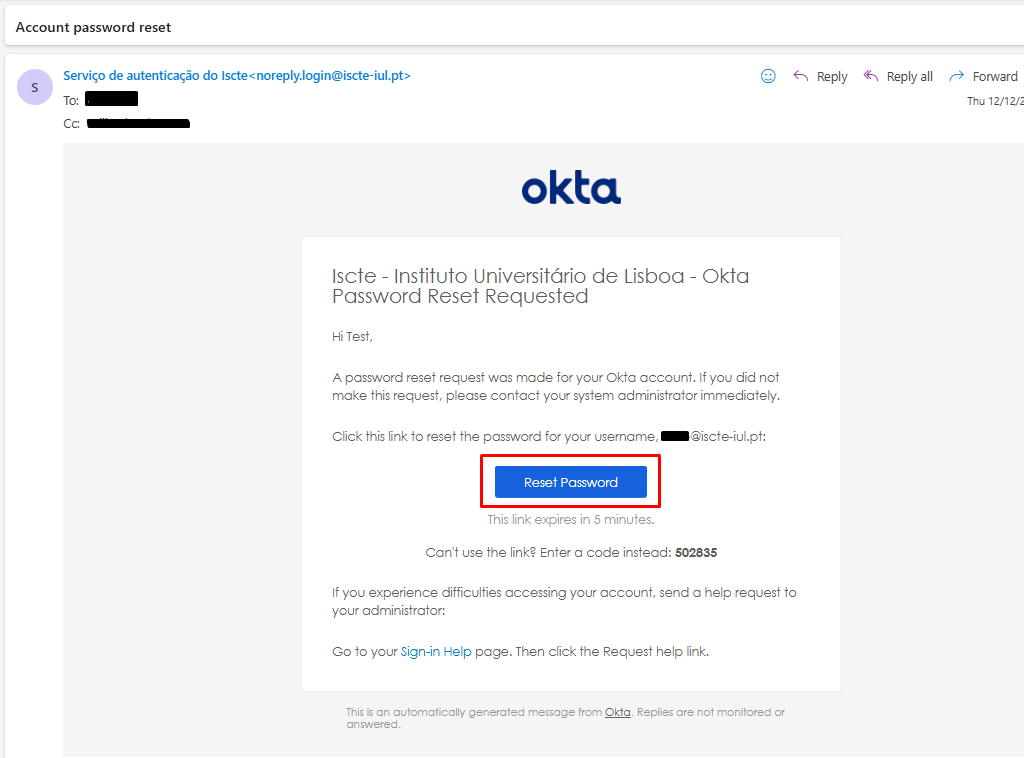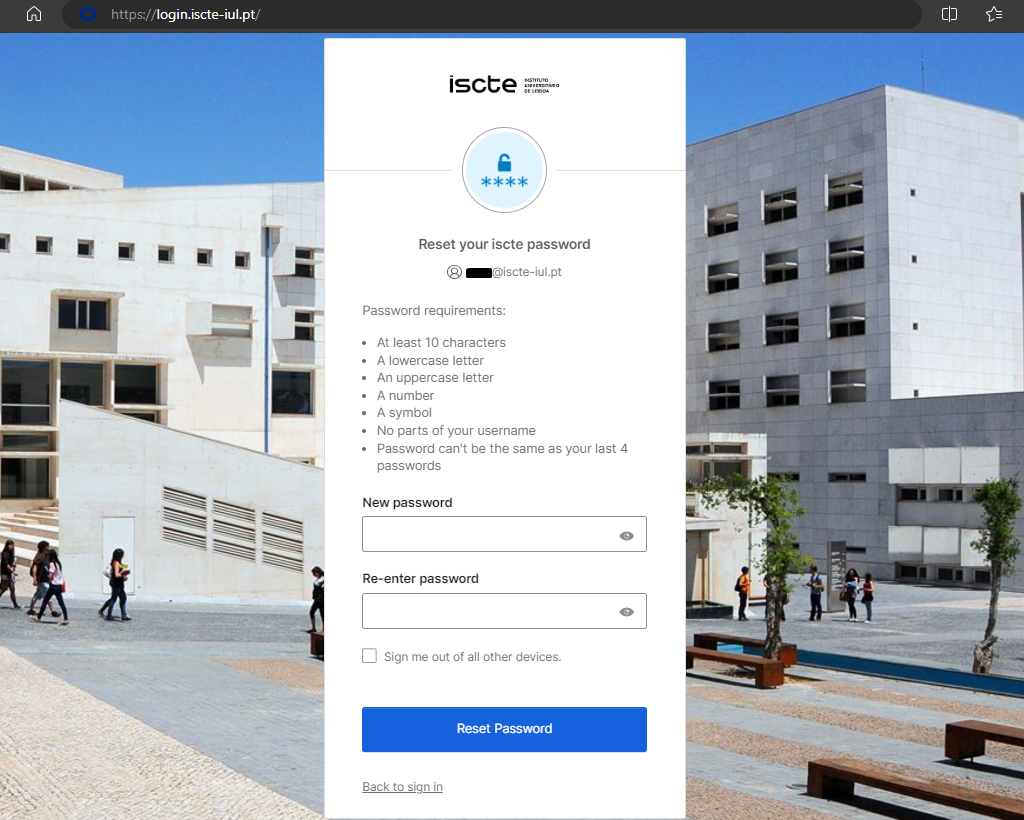Fenix
How do I recover my Fenix+ password?
For fenix010101 or C010101 users
-
- Access Fénix+ at https://fenix-mais.iscte-iul.pt
- Click on “I can’t login”.
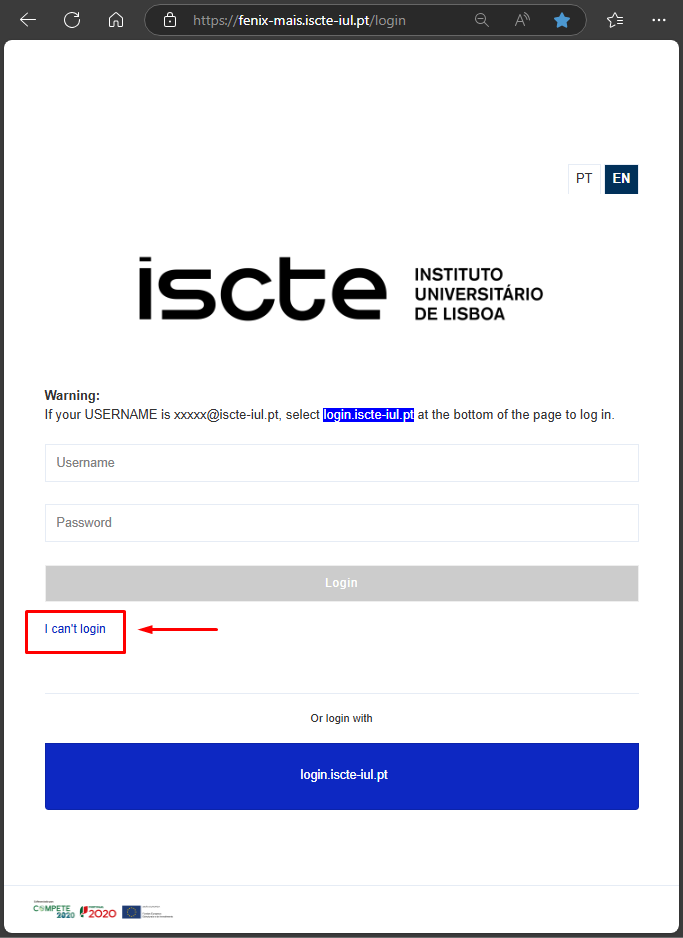
- Start the password recovery process:
– Enter username format CXXXXX or fenixXXXXX– Your personal e-mail address (which is registered on fenix+)
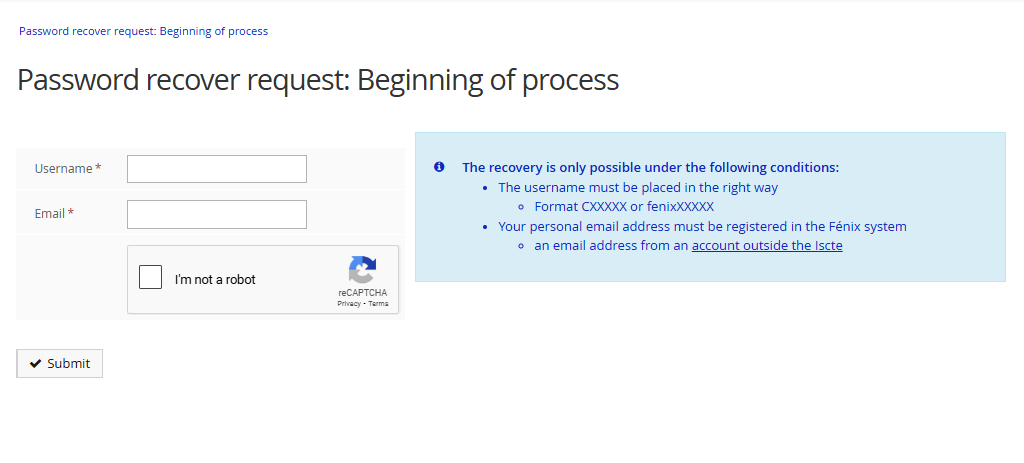
- Click on Submit. You will receive an email to your personal email address with a recovery link.